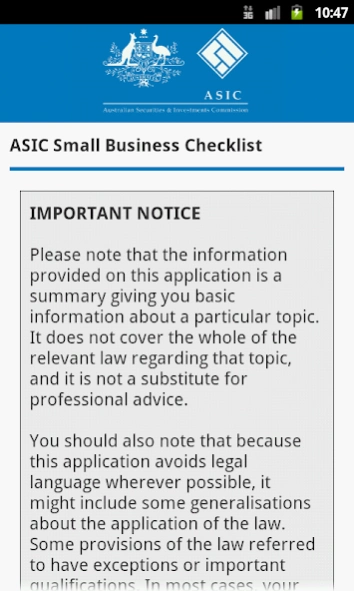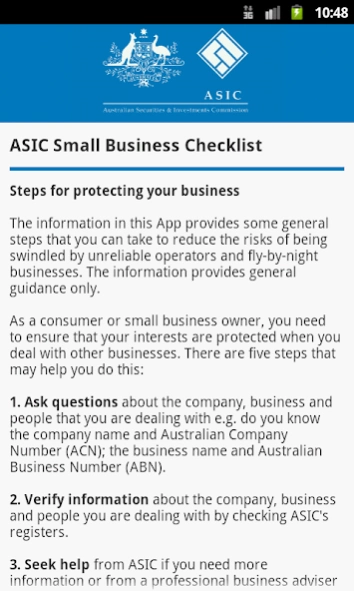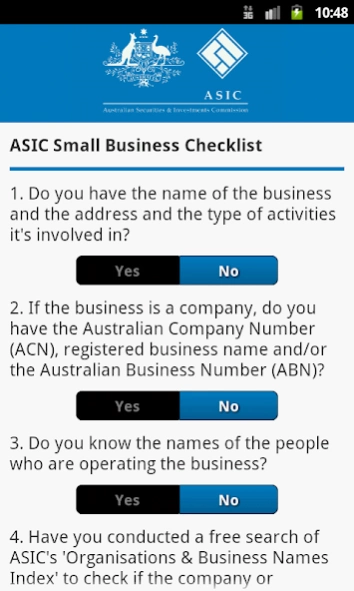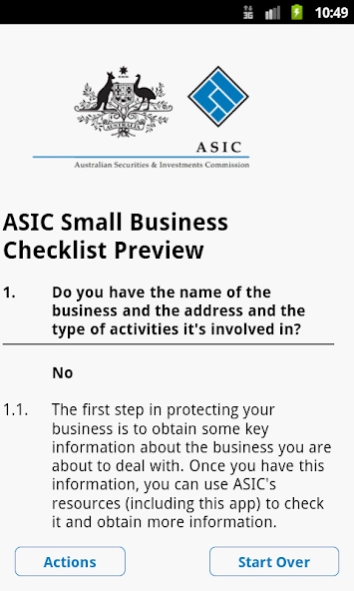ASIC Business Checks 1.1
Free Version
Publisher Description
ASIC Business Checks - Reduce the risks of being swindled by unreliable operators and businesses.
The information in this App provides some general steps that you can take to reduce the risks of being swindled by unreliable operators and fly-by-night businesses. While the information provides general guidance, you should be mindful that it cannot protect you in all your business interactions.
As a consumer or small business owner, you need to ensure that your interests are protected when you deal with other businesses. There are five steps that may help you do this:
1. Ask questions about the company, business and people that you are dealing with [e.g. do you know the company name and Australian Company Number (ACN); the business name and Australian Business Number (ABN)]?
2. Verify information about the company, business and people you are dealing with by checking ASIC's registers.
3. Seek help from ASIC if you need more information or from a professional business adviser (e.g. an accountant or a lawyer) if you are still unsure about the company, business or people you are dealing with.
4. Monitor the documents lodged by companies by signing up to ASIC's free Company Alert service.
5. Report suspected misconduct to ASIC if you believe that the directors or the company may be acting unlawfully. You can contact us on 1300 300 630 or lodge a complaint online.
The questions and answers in the App will take you through this process.
About ASIC Business Checks
ASIC Business Checks is a free app for Android published in the Office Suites & Tools list of apps, part of Business.
The company that develops ASIC Business Checks is Australian Securities and Investments Commission. The latest version released by its developer is 1.1.
To install ASIC Business Checks on your Android device, just click the green Continue To App button above to start the installation process. The app is listed on our website since 2015-01-27 and was downloaded 3 times. We have already checked if the download link is safe, however for your own protection we recommend that you scan the downloaded app with your antivirus. Your antivirus may detect the ASIC Business Checks as malware as malware if the download link to au.gov.asic.businesschecks.droid is broken.
How to install ASIC Business Checks on your Android device:
- Click on the Continue To App button on our website. This will redirect you to Google Play.
- Once the ASIC Business Checks is shown in the Google Play listing of your Android device, you can start its download and installation. Tap on the Install button located below the search bar and to the right of the app icon.
- A pop-up window with the permissions required by ASIC Business Checks will be shown. Click on Accept to continue the process.
- ASIC Business Checks will be downloaded onto your device, displaying a progress. Once the download completes, the installation will start and you'll get a notification after the installation is finished.